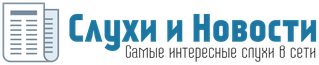The Ultimate Handbook for Using Dinametrika
The Ultimate Handbook for Using Dinametrika
If you are looking for a comprehensive guide on how to use Dinametrika, you have come to the right place. Dinametrika is a powerful tool that can help you analyze and visualize data in a variety of ways. Whether you are a beginner or an advanced user, this handbook will provide you with everything you need to know to make the most of this powerful tool.
Getting Started with Dinametrika
The first step in using Dinametrika is to familiarize yourself with the interface. When you open the program, you will see a menu bar at the top, a toolbar below it, and a workspace where you can load and analyze your data. To get started, you can either import your data from a file or enter it manually. Once your data is loaded, you can start exploring the various features and functions of Dinametrika.
Analyzing Data with Dinametrika
One of the key features of Dinametrika is its ability to perform a wide range of statistical analyses. You can calculate descriptive statistics, perform hypothesis tests, and even create sophisticated regression models with just a few clicks. The program also offers a variety of visualization options, including histograms, scatter plots, and box plots, which can help you understand your data better.
Advanced Features and Tips
Once you have mastered the basics of Dinametrika, you can explore some of its more advanced features. For example, you can use the program to perform cluster analysis, factor analysis, and even time series analysis. Additionally, there are several tips and tricks that can help you work more efficiently, such as using keyboard shortcuts, customizing your workspace, and saving your analyses for future reference.